Run custom AI prompts on your clipboard
Snippetbar is a tiny macOS app that lets you run AI prompts in a single click from your menubar.
“Pretty awesome. Snippetbar is saving me hours every week. Highly recommend it.”

Max Michieli
Founder & CEO at Kingmaker Media
“Snippetbar is perfect. Simple to use, accessible for everyone, and incredibly fast.”
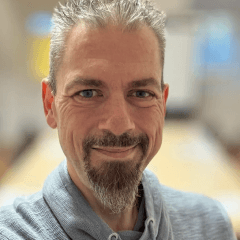
Sven Owsianowski
Software developer and author at wattblicker.de
Read full review
Use cases
Supercharge your workflow.
People use Snippetbar to speed up everyday writing and work tasks. From fixing grammar and replying to emails to writing tweets or translating text.
Rewrite
Turn rough text into polished, natural-sounding writing with your own custom prompt.
Shorten
Make text more concise while keeping the meaning clear and easy to read.
Summarize
Condense long articles, notes, or transcripts into clear and useful summaries.
Reply
Draft quick and thoughtful responses to emails, messages, or comments.
Translate
Instantly convert your copied text into another language with one click.
Write your own…
Create custom AI-powered snippets for whatever workflow you need.
Powered by OpenAI
Snippetbar has built-in integration with OpenAI latest models powering your prompts.
How it works
Copy–(prompt)–paste.
Using Snippetbar is as simple as copying text to your clipboard. Just use keyboard shortcuts to run the prompt and paste the response wherever you're writing.

1
Copy any text to clipboard

2
Run prompt from menubar

3
Paste the response
Features
Designed to be invisible.
Snippetbar lives in your menubar and stays out of your way. Create custom prompts powered by OpenAI latest models and trigger them with keyboard shortcuts.
Create custom prompts
Build your own snippets with prompts tailored to your workflow. No limitations to what you can do.
Re-order as you'd like
Easily reorder snippets and control how they appear in the menu, including which shortcut triggers them.
Trigger without leaving keyboard
Don't leave your keyboard. Snippetbar auto-assigns shortcuts starting with Control + Shift + 1, 2, and so on.
Pricing
Simple, one–time pricing.
Snippetbar lives in your menubar and stays out of your way. Create custom prompts powered by OpenAI latest models and trigger them with keyboard shortcuts.
$19
✓ Unlimited snippets
✓ macOS menubar app
✓ OpenAI integration included
FAQ
Questions?
What is Snippetbar?
Snippetbar is a Mac menu bar app that lets you create AI-powered snippets. Copy something, run a snippet, and Snippetbar will send your clipboard to OpenAI using your prompt, then replace your clipboard with the result – ready to paste anywhere.
Who is Snippetbar for?
Anyone who writes, summarizes, translates, or edits text repeatedly. Instead of typing the same prompts in ChatGPT, you just copy, trigger Snippetbar, and paste the improved result. It’s great for writers, marketers, developers, students, designers, founders, anyone who needs to run a quick prompt repeatedly on their text.
How does the {clipboard} work?
When you include {clipboard} in a snippet, Snippetbar swaps it with whatever you’ve copied. For example:
“Summarize this: {clipboard}”
If you copied an article, it runs the prompt instantly pastes back a summary into your clipboard again.
Does Snippetbar have access to my snippets or clipboard?
No. Snippets are stored locally. When you run one, only the text you copied is sent to OpenAI for that request – Snippetbar itself never sees or stores your data.
Can I use Snippetbar for free?
No. Snippetbar is a paid app because it includes built‑in OpenAI integration – no setup or your own API key required.
Does it work on Windows?
Not yet. Snippetbar is macOS only for now.
Made by Martin Rariga
© 2025. All right reserved.